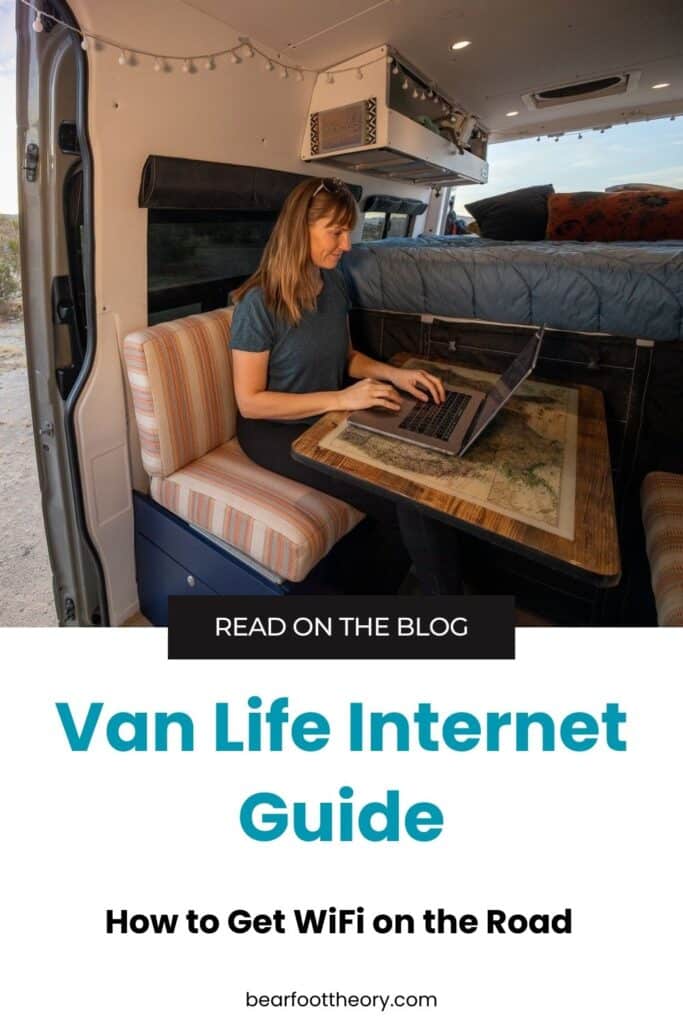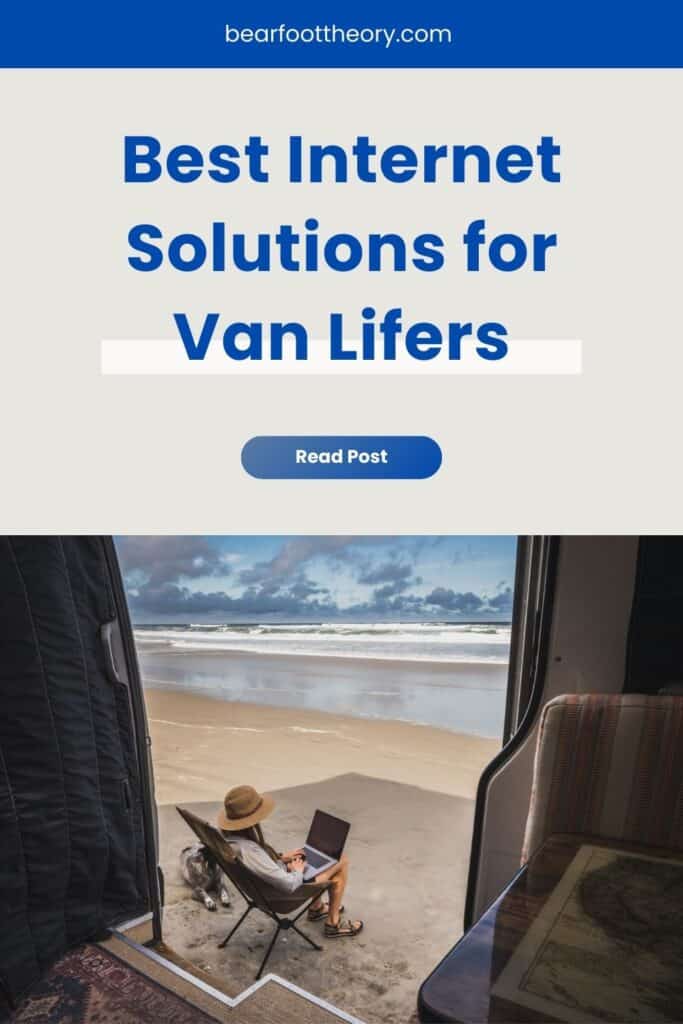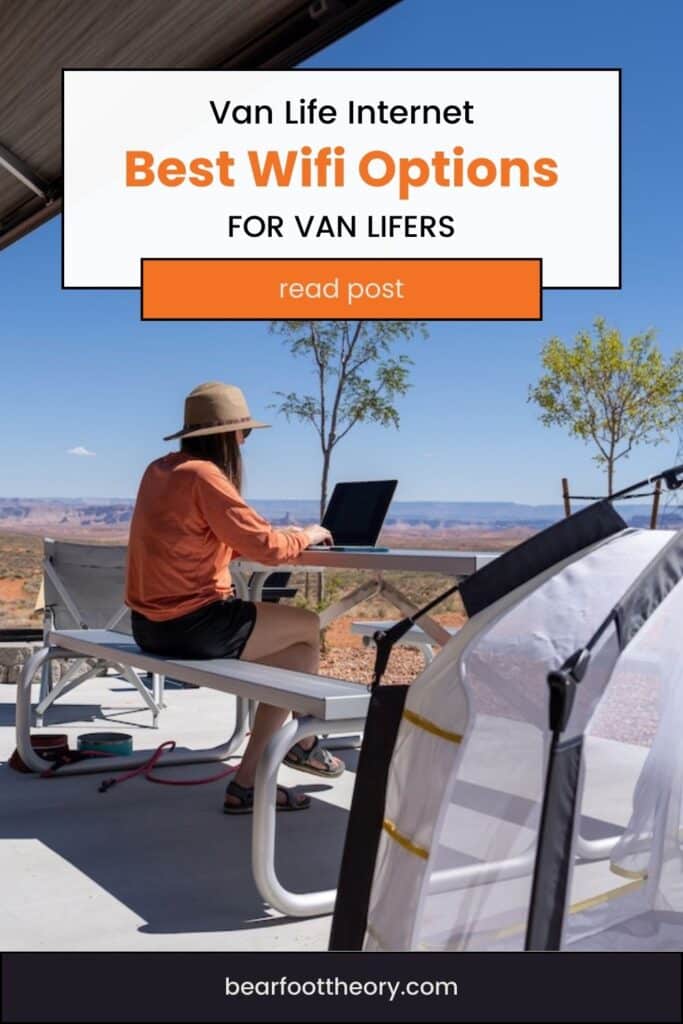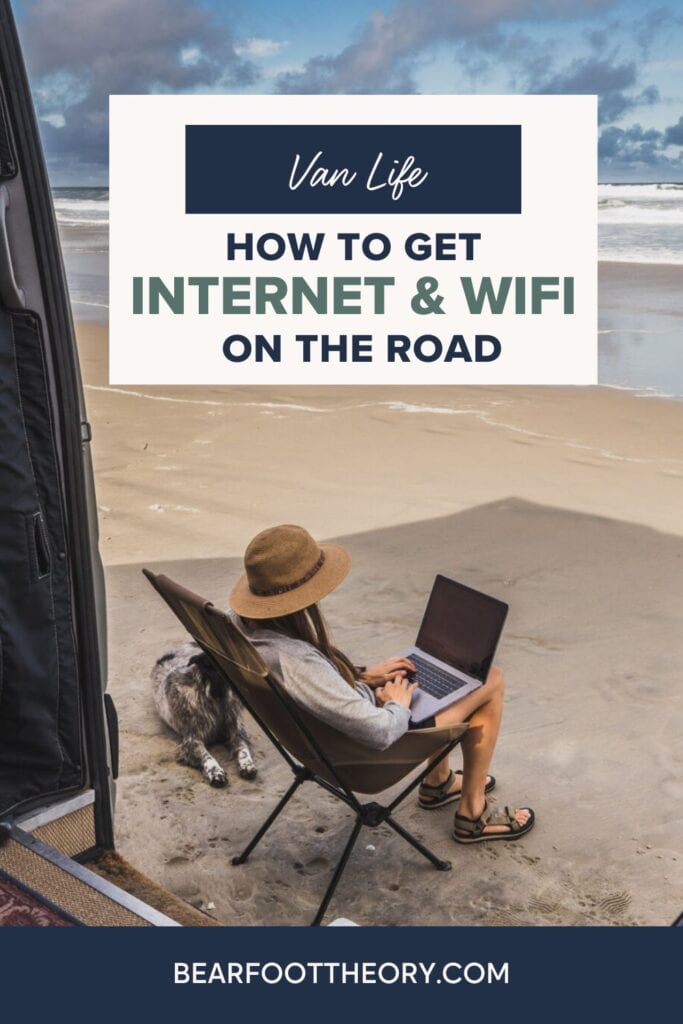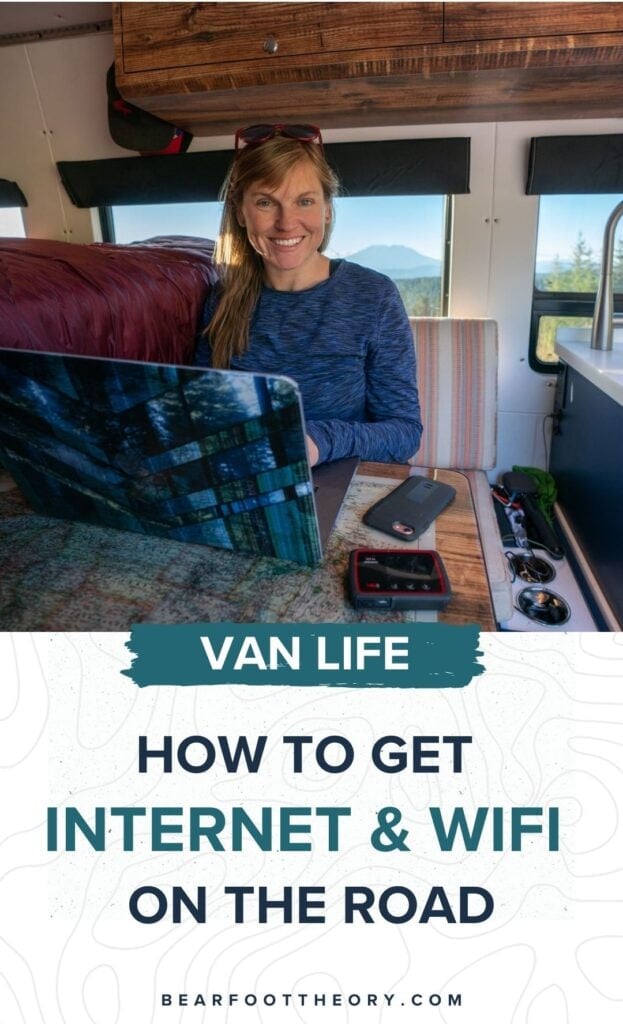Van Life Internet: How to Get WiFi on the Road
Want to work from the road? Learn about vanlife internet and how to stay connected while camping and traveling in remote areas.

One of the most common questions I get about working from the road is about van life internet. How do I get WiFi when traveling, and is it expensive? After a few years of part-time van life, my partner and I recently made the switch to living full-time in our Rossmonster truck camper. Whether I’m parked deep in the mountains or on the beaches of Baja, getting internet on the road is essential for making a living and keeping my remote career running smoothly.
Even if you aren’t working remotely, van lifers rely on their phones to do a variety of tasks. Whether it’s finding campsites, drinking water, showers, grocery stores, or using Google Maps to get directions, lack of reliable internet can make daily life on the road more difficult.
While getting off the grid and away from it all is one of the perks of van life and camping, if you’re planning to work from the road like me, then knowing how to get online when you need to is an absolute necessity.
Luckily, there are a lot of different options for van life internet – including Starlink satellite internet – and it’s not as difficult to stay connected as you might think. Whether you are a full-time or part-time van lifer or simply want to take a few weeks off to road trip, these tips for getting WiFi while traveling apply to you.
This post may contain affiliate links.
Cell Phone Hotspot Options
The easiest and most cost-effective method for van life internet access is your cell phone data plan. Smartphones have a hotspot capability that allows you to tether devices like your laptop to your phone and access the internet, utilizing the phone’s data plan. It doesn’t cost you anything beyond what you normally pay each month and works anywhere you have cell signal.
Pros and Cons

How a Phone Hot Spot Works
To use your phone as a hot spot, just turn on the “Personal Hotspot” setting on your phone, then go to your laptop, choose your phone as your network and enter the password provided by your phone.
For the first 6 years I did van life (before Starlink was available and popular), this was the primary way I got online in my van. In fact, this is still my main source of internet in my van today. As long as I have decent cell signal, I use my phone as a hotspot for my computer, and it serves 80% of my needs. I can do Zoom meetings with my team, van coaching calls with my clients, work on my blog, upload a few photos, and send emails all day long.
The downside of using your phone as a hotspot is that it only works if you have service on your phone. So in more remote areas where you likely want to camp, you may not be able to get online at all. Some cell phone plans also have speed or data limitations that make it difficult if you need to upload or download big files. In these situations where my service isn’t that strong and I have data-heavy tasks, I will bust out my Starlink or drive to the nearest town where I’ll find a coffee shop or a local library.
Depending on your carrier, reception quality varies across the country. Download the OpenSignal app (one of my must-have van life apps!) to see the signal strength of wherever you’re heading. It’s an interactive map that shows you where your carrier has a signal and how strong it is. This is a great tool for remote workers that will help you plan ahead and find an office with a view.
To determine how big of a data plan you need and to find ways to cut back on data usage, you can use an app called My Data Manager to see how much data you use on a daily basis.
Visible
Note: This blog post contains affiliate links and references to my sponsors. If you make a purchase, I get a small commission at no cost to you. I stand by the products I recommend and greatly appreciate your support.
When shopping for a cell phone carrier, you’ll want a plan that comes with unlimited high-speed data. I recently switched to Visible where for $45/month I get unlimited talk, text, and data on a 5G Ultra Wideband Network (the fastest network currently available).
The Visible+ plan I’m on also offers unlimited mobile hotspot usage at data speeds of 10 Mbps which is fast enough for video calls, uploading videos to social media, and other work-related tasks.

Most other carriers also offer the ability to use your phone as a hotspot, but after you use a certain amount of data each month, the speeds drop dramatically. For example, on my previous carrier, after I went through my allotted data, my hotspot speeds were reduced to 600 Kbps when on 5G / 4G LTE networks. This is barely enough to load Google Maps.
Visible is owned by Verizon and uses their towers, so any time there is Verizon coverage, Visible should also have coverage.
Visible currently offers two plans, both of which require no contract. You can pay annually to save money, but you can also pay month-to-month and cancel or switch plans at any time without penalty.
Visible is the most budget-friendly, flexible, and functional cell phone plan I’ve found for van lifers, and it’s literally $1,000 cheaper a year than the plan with my previous carrier. If you want to give Visible a try without committing, for a limited time, they are offering Bearfoot Theory readers $10 off any Visible monthly plan for the first 3 months. Enter the code MOOLAH at check out.
Save this post!
Enter your email & I'll send this post to your inbox! You'll also receive my weekly newsletter full of helpful advice for planning your adventures.
Mobile Hotspot Devices
A second option for cellular data plans is to purchase a mobile hotspot device. These are small, external devices that work similarly to your phone’s hotspot. They can run off the same plan on your cell phone, or you can purchase a separate data plan, depending on your carrier.
Pros and Cons

How a Mobile Hotspot Works
Trying to use your phone as a hotspot for more than one device at a time really slows your signal down – and some plans only allow you to connect 1 device via your phone hotspot at a time. Using your phone as a hotspot also drains your phone battery pretty quickly. That might not seems like a big deal for sporadic usage, but over time, the more your drain and charge your phone battery, the worse your overall battery life becomes.
A mobile hotspot is a separate device where the sole function is to serve as a hotspot. It works in the same exact way as using your phone as a hotspot, except this is a dedicated device. You just have to charge it and place it near your computer, and then connect to the device’s network using the provided name and password.
The biggest advantage of a separate mobile hotspot device is that multiple people can use the hotspot connection at the same time. If your van life companion is on a different carrier with a weak signal but you both need to get online, a hotspot device will come in handy. Both you and your friend/partner can use the mobile hotspot at the same time, even if they aren’t a customer of the same carrier as you. All you have to do is share the hotspot password, and they can get online with your data plan. Here are the most popular mobile hot spots:
- Jetpack/Mifi – for Verizon users
- Netgear Nighthawk – for AT&T and T-Mobile Users
- Skyroam Solis – requires a separate Solis plan and connects to the fastest network available
I’ve personally used the Jetback when I was with Verizon. To be honest, I didn’t find it to be much faster or better than just using my cell phone as a hotspot. The only advantage was Ryan was on Sprint at the time and had horrible coverage, so he used the hotspot alot.
I’ve also tested the Skyroam. I found it to work GREAT when traveling abroad. I didn’t have as much luck using it domestically in my van, but that was a couple of years ago before they had North America/USA specific data plans. Their unlimited USA plans start at $89/month, and they allow you to connect to whatever carrier has the fatest network in your current location.
Hotspot trick
Consider buying a mobile hotspot from a different carrier than your phone plan so you can toggle between which carrier has better internet. For example, if you have a Verizon or Visible phone plan, buy an AT&T hotspot so you are covered in more places. Sometimes one carrier will have signal and the others won’t.
Starlink Satellite Internet
Starlink has opened up a world of possibilities when it comes to remote work for van lifers. Unlike cell phone and mobile hotspots which require some sort of signal, Starlink allows you to get a fast internet connection in places where you have zero signal on your cell phone by connecting to Satellites. That means you can do Zoom meetings, upload and download large files, or even stream HBO on your iPad far off the grid.
Pros and Cons
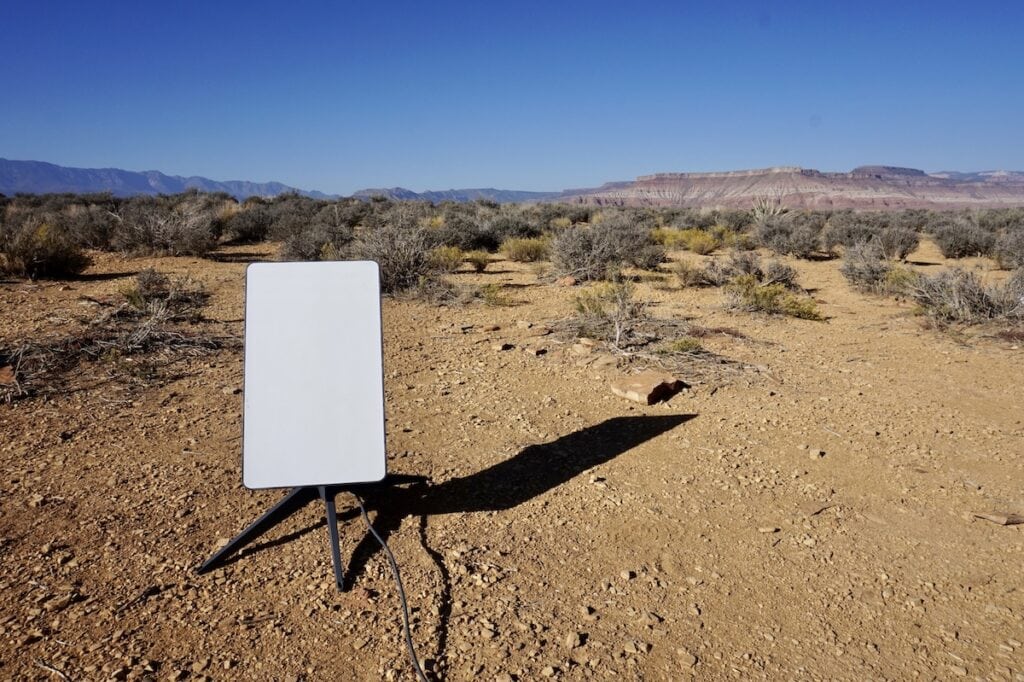
How Starlink Works
Starlink comes with a Dishy (the satellite dish), a router, and all of the cords you need to plug it in. It requires a monthly plan to use.
I’ve had the Starlink for 2 years now and in remote areas it’s much faster than other mobile hotspot options with download speeds over 100mbps. I have the ROAM plan which isn’t tied to a service address, giving me the flexibility to take the Starlink wherever I want on my travels. I took my Starlink up to Canada, where I’d normally have a limited amount of international data on my phone, and I was able to get unlimited data using the Starlink all along the Icefields Parkway.
With the ROAM plan, you can also easily pause your monthly service plan if you aren’t going to be using Starlink for a month or longer. The ROAM plan currently runs $150 per month, not including the $600 start-up cost of the Dishy (the satellite dish) and router.
It’s one of the most expensive van life internet option out there, but if you’re someone who relies on fast, reliable internet (or works a 9-5 on the road), Starlink is the way to go and it seems to only be getting better.
A couple things to note about Starlink:
WiFi Signal Boosters
When using your cell phone data plan or a mobile hotspot for van life internet, the thing to keep in mind is that you still need a 3G connection at a minimum in order for it to work. If you have less than 3G, you are pretty much out of luck. For added signal strength, there are cell signal boosters available for RVs, vans, and cars that boost an existing 1x, 3G, or LTE cell signal.
Pros and Cons

How WiFi Signal Boosters Work
To use a Wifi signal booster you just put an antennae up on your roof, plug it in, and it should strengthen the signal you are getting on your phone. When using a Wifi signal booster, you will still need to use your cell phone or mobile hotspot to get internet on your laptop, as the boosters themselves don’t provide a signal on their own.
These do not create a signal from nothing, though, so if you’re in a No Signal zone, it won’t do anything for you. It only works if there is some signal, and it will take that signal and boost it a bar or two. So if you are at 3G, it might turn the signal into LTE.
These boosters are a bit pricey, and if you think you’ll need one in order to get better WiFi when traveling, plan in advance, as some require drilling holes through your van or RV roof.
WeBoost is the most popular signal booster that many people have success with. If you’re interested, I suggest you contact the companies directly to ask about which product would be best for your rig before purchasing. Again, some of them require more advanced installs, so you’ll want to consider this as you are building out your van. WiFi Boosters typically cost between $400-600 but have no monthly fees.
Other Options for Van Life Internet Access
Here are a few additional ways to find free WiFi on the road, but keep in mind that public WiFi options can be slower and unreliable if you need to do video calls, download/upload large files, or want to download your favorite Netflix shows to your laptop.
Coffee Shops
Coffee shops almost always have free WiFi, and it can be fun to check out local coffee shops as you travel through new cities. While I prefer locally owned spots, chains like Starbucks always have free WiFi and I’ve found their signal strength to be pretty good. However, if you’re frequenting coffee shops for WiFi, the cost of coffee adds up pretty quickly so you need to weigh the options between upgrading your data plan and coffee shop expenses.
Public Libraries
Libraries are my favorite public option for a reliable, fast, and free connection. You don’t need to be a library card holder in order to use the WiFi, but some have donation boxes if you’d like to support the library. Plus, you might meet some locals from the community which is half the fun of traveling through new places.
Chain Retailers
Many large big box stores like Walmart, Target, McDonald’s, Home Depot, Lowe’s, and some grocery stores offer free WiFi for customers. However, the radius can be small (WiFi only IN the store or right by the entrance), and the quality and speed of the internet can be unreliable. If you use a Planet Fitness membership for showering on the road, most locations also have WiFi.

Tips for Reducing Your Data Usage
Here are a few tips for slowing your data usage and making your high-speed data last longer:
- Turn off the background refresh on your apps. What is background refresh? Let’s take Instagram. If you have background refresh turned ON, even when the app isn’t actively running on your screen, Instagram will be fetching status updates, so as soon as you open the app, you see the latest news. This constant pulling of the latest posts eats through your data. On the iPhone, you can turn off background refresh by going into each app on your general settings page.
- Turn on the “Use Less Data” setting on Instagram. Instagram preloads videos and photos before you scroll down, which means you’re consuming data for videos that you might not even want to watch. To prevent this from happening, go to your Instagram settings on your profile page, then scroll down to “Cellular Data Use” and turn on the “Use Less Data” setting.
- Download music and movies only when you’re on WiFi. That means waiting until you’re at a friend’s house, a coffee shop, or the library to download that new Netflix series you’ve been wanting to see.
- Wait to get on WiFi to upload large files online, like a new YouTube video or a bunch of high-res photos to your website. That will help you avoid quickly plowing through your data plan.
- Turn cellular data off on all the apps that you don’t use all the time. This means you won’t be able to use them unless you’re on WiFi. You can always turn cellular data on for each app if you find you need it in the moment.
Video on How to Get Wifi as a Van Lifer

Frequently Asked Questions
It really depends on your needs. If you are just traveling in your van or have a mellow job and don’t mind not having internet all of the time, then using your cell phone for internet or as a hotspot is the cheapest, easiest solution. It doesn’t cost anything beyond your normal cell phone plan and is adequate for using all of the apps you need as a van lifer.
If you need a strong signal when you are far off the grid or are working full-time from the road, then Starlink is going to be your best bet.
Internet in your campervan can be as cheap as $25-45/month if you are using your phone as a hot spot with a Visible Plan. It can be as expensive as $150/month if you have Starlink, not including the startup costs which as $600 for the Starlink system and another $430 for the Star Mount if you want to install it on your roof.
More Van Life Tips
Save this post to Pinterest
Got questions about van life internet and how to stay connected while road-tripping? Leave your comments and questions below.